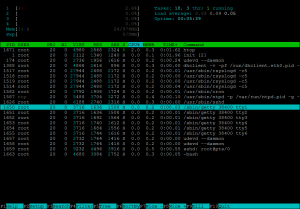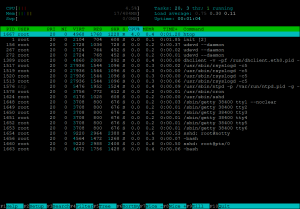I’m proud to announce a new Minbian version supporting the latest Raspberry Pi 3.
The features of this new releases are unchanged compared to the previous version.
You can check here for the new features list, while you can download the compressed image via sourceforge or via BitTorrent.
Please check the “Rpi3 HowTo” on how to enable wifi and bluetooth on Rpi3 as they are not enabled by default.
I woud like to thanx all people supporting and using Minbian: we reached over 100.000 total downloads from 176 different countries! Thanx, thanx and again thanx!
I’m very happy that my work could help spreading this incredible piece of technology! I would also like to dedicate this work to the person who inspires me every day and that is the most important person in my life: my beloved daughter Satya – Yes, even nerds have feelings 🙂
Stay tuned!!!
MD5: 136CAC722A4F78F49B54971AE1CC03EE
SHA1: 7C83919698BD58A221A741495872021CAF6CEEF3
P.S.: Minbian is a voluntary project. Please consider to DONATE to contribute to this project. Thanx